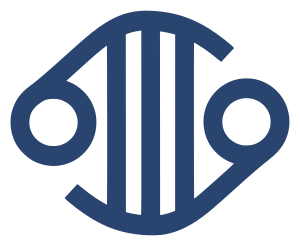New download options
8 May 2017
Edited 3rd August, with the COSMIC v82 release the beta site is now the current site, so links and info have been updated to reflect these changes.
A set of filtered COSMIC datasets are now available. These can be downloaded directly from the COSMIC site in CSV format. This can be done through the downloads page, though please note that you do need to be registered and logged in for the direct download options to appear, as shown below. User registration can be done here.
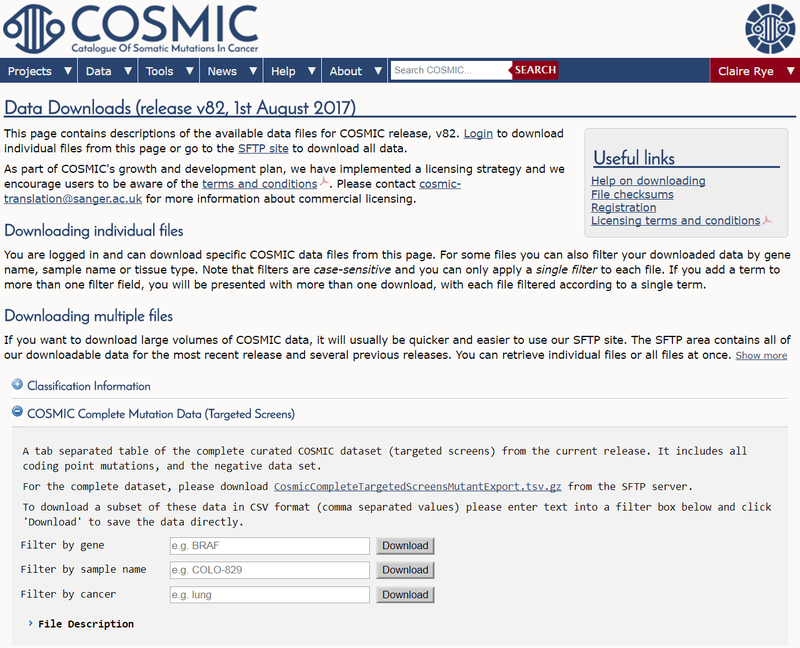
The download files can be filtered by gene, sample or tissue type. Simply type in the option you want, as you are typing a drop down list will appear for you to select the appropriate option, then hit the download button. It's important to note that you can only filter on one field at a time; selecting multiple filter options, for example choosing BRAF as the gene and kidney as the tissue, will give you two files (one with data for BRAF only and one with data for kidney samples only), rather than a single file filtered by both gene and tissue.
Because of the size of the files containing all COSMIC data, you will still need to download these via the SFTP server. The mechanism for accessing the SFTP site has not changed.