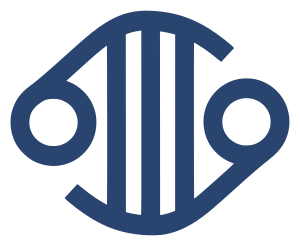Downloading previous COSMIC releases
7 May 2018
Research takes time, so it's not always possible to be making use of the latest version of COSMIC. As we've changed how programmatic file downloads work for the current release, there is also a new method for accessing archived releases.
To read more about our new file download service, take a look at this post. Following the principles outlined there, it's simple to access previous COSMIC releases.
First off you'll need to make a request to the file manifest. This is an open endpoint that allows you to see all the versions that are currently available. Making a request like this:
curl https://cancer.sanger.ac.uk/cosmic/file_manifest/GRCh38/cosmicWill show you all the versions available for GRCh38 and the Cosmic Database. If you wanted GRCh37 and Cell Lines simply try:
curl https://cancer.sanger.ac.uk/cosmic/file_manifest/GRCh37/cell_linesEither way, the response should look something like this:
[
"GRCh38/cosmic/v81",
"GRCh38/cosmic/v82",
"GRCh38/cosmic/v83",
"GRCh38/cosmic/v84",
"GRCh38/cosmic/v85"
]As you can see, currently versions 81 through 85 are available for download.
To get a full list of the files available for a particular version:
curl https://cancer.sanger.ac.uk/cosmic/file_manifest/GRCh37/cell_lines/v82You can look up the full path for any files you might want on the cosmic downloads page or the cell lines downloads page.
For help with downloading the files returned by the manifest please check out our other blog post or the download help pages.